This will make you love Google Sheets like you love Excel...without having to re-learn anything new.
Featured Posts

ShortieCuts: ALT-Key Shortcuts Extension for Google Sheets
This will make you love Google Sheets like you love Excel...without having to re-learn anything new.

ShortieCuts - App for Tracing Formulas in Google Sheets
If you’ve ever found yourself wondering “how did this value come to be?” while working in Google Sheets, then this post is for you! We’re going to look at how you can trace your formulas and cell references in a sheet. This will enable you to understand exactly where certain values are coming from, giving you greater control over your data analysis and making it easier for you to make changes quickly.

Google Sheets vs. Excel: The Pros and Cons
For decades, Microsoft Excel has been the go-to spreadsheet software for businesses and individuals alike. But as technology advances, so too do the options available for handling data. Enter Google Sheets, which is Google’s answer to Microsoft Excel. Both programs offer similar features and capabilities, but there are a number of differences that you should consider when deciding which one is best for your needs. Let’s take a look at how Google Sheets and Excel compare in 2023.
All Posts

Master How to Total a Column in Sheets for Financial Efficiency
Learn how to total a column in sheets for efficient financial analysis and accurate reporting.

Master How to Split Your Worksheet into Panes in Excel
Learn how to split worksheet into panes for better visibility and efficient data management.

Master How to Remove Spaces in Excel Cells: A Step-by-Step Guide
Learn effective methods to remove spaces in Excel cells for cleaner data management.

Master Excel Formula to Separate First and Last Name Easily
Learn to use an Excel formula to separate first and last names effortlessly.

Master the Formula to See If Two Cells Match in Excel
Learn how to effectively use the formula to see if two cells match in Excel for accurate data analysis.

Master How to Trace Precedents in Excel for Financial Analysis
Learn how to trace precedents in Excel for accurate financial analysis and data integrity.

Master Google Sheets Merge Cells Keyboard Shortcuts for Efficiency
Master the Google Sheets merge cells keyboard shortcut for efficient data management and organization.

Master Google Sheets: Format Phone Numbers with Ease
Learn to efficiently format phone numbers in Google Sheets with this step-by-step guide.

Master How to Autofit Cells in Google Sheets for Seamless Use
Learn how to autofit cells in Google Sheets for a cleaner, organized spreadsheet display.

How to Make a Pie Chart in Sheets: A Step-by-Step Guide
Learn how to make a pie chart in Sheets with this step-by-step guide for effective data visualization.

How to Resize Cells in Google Sheets: A Step-by-Step Guide
Learn how to resize cells in Google Sheets for better clarity and organization in your spreadsheets.

How to Unhide Excel Rows: Step-by-Step for Finance Pros
Learn how to unhide Excel rows easily with our step-by-step guide for finance professionals.

Master Age in Excel: Essential Steps for Finance Professionals
Master age in Excel with essential methods tailored for finance professionals.

Master How to Copy Data from One Excel Sheet to Another Easily
Learn effective methods for how to copy data from one excel sheet to another effortlessly.

ShortieCuts Review: Boosting Financial Reporting for Professionals
Explore the ShortieCuts review for finance professionals to enhance productivity in spreadsheet management.
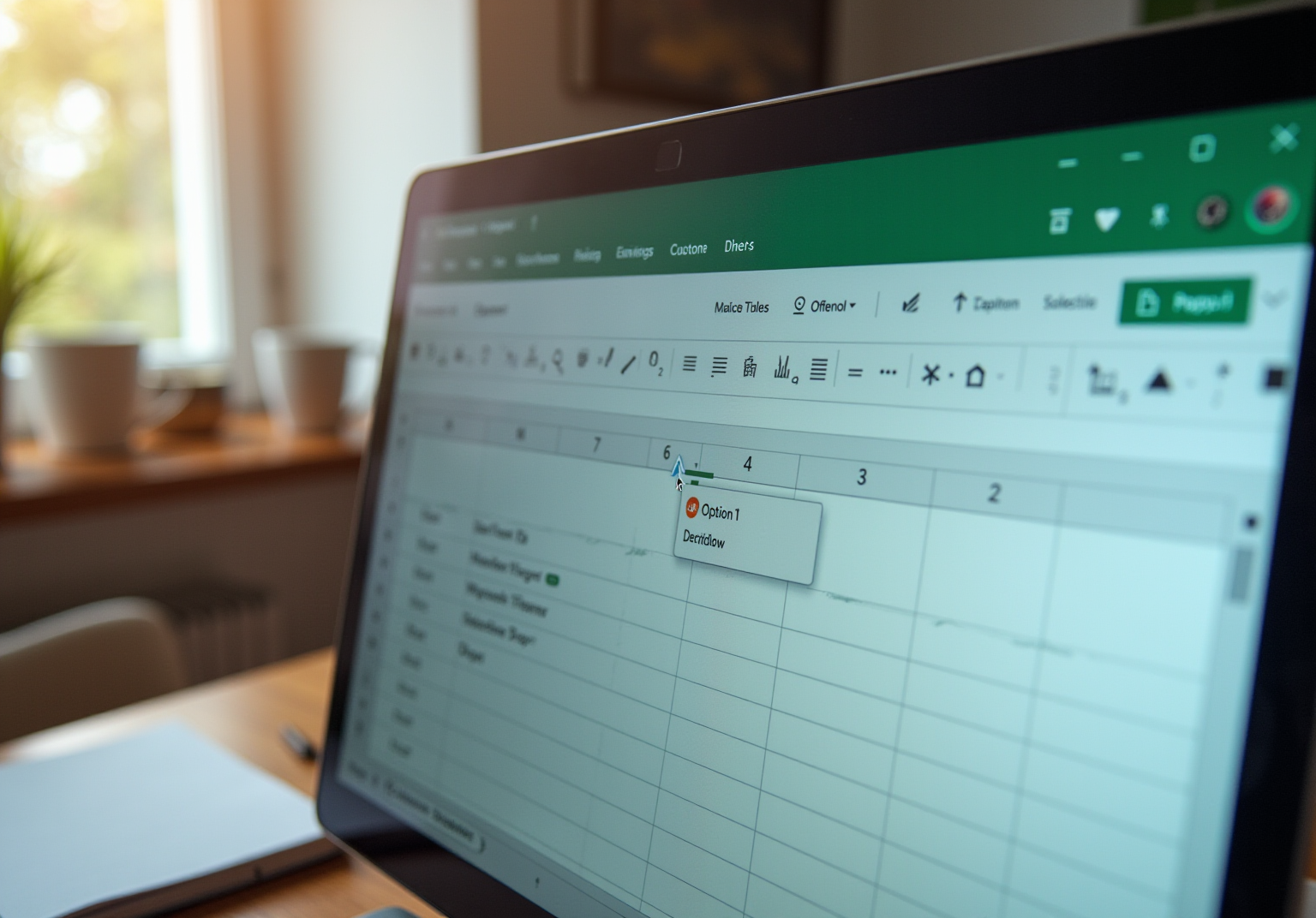
Master Sheets Drop Down List: Create, Customize, and Troubleshoot
Learn to create, customize, and troubleshoot sheets drop down lists for efficient data entry.

ShortieCuts Review for Finance Professionals: Boosting Reporting Efficiency
Discover how the ShortieCuts review for finance professionals enhances efficiency in financial reporting.

Address Google Sheets Issues: A Step-by-Step Guide for Finance Pros
Master Google Sheets troubleshooting and boost your finance productivity with essential tools.

Buy ShortieCuts Chrome Extension: Boost Your Google Sheets Productivity
Easily buy ShortieCuts Chrome extension to enhance your Google Sheets productivity today!

Master the Google Sheet TODAY Function for Financial Success
Unlock financial success by mastering the Google Sheet TODAY function for dynamic date management.

Buy ShortieCuts Chrome Extension to Boost Your Google Sheets Productivity
Easily buy the ShortieCuts Chrome extension to enhance your Google Sheets productivity.

Master the Google Sheet SWITCH Statement: A Step-by-Step Guide
Unlock the power of the Google Sheet SWITCH statement for efficient data management!

Master Google Sheet Date Difference: Step-by-Step for Finance Pros
Calculate the google sheet date difference effortlessly with DATEDIF and essential date functions.

Master the Google Sheet OFFSET Function: Syntax, Uses, and Fixes
Master the Google Sheet OFFSET function for dynamic data management and analysis.

Master Google Spreadsheet Number Format for Financial Success
Master google spreadsheet number format for clear financial presentations and effective decision-making.

Master the Shortcut for Align Left in Google Sheets Today
Learn the essential shortcut for align left in Google Sheets to enhance your spreadsheet efficiency.

Master Google Spreadsheet Number Formats for Finance Professionals
Master Google Spreadsheet number formats to enhance financial data clarity and reporting efficiency.

Master Google Sheets Number Formatting for Finance Professionals
Enhance financial data clarity with effective Google Sheets number formatting techniques.

Master Google Sheets Address Features for Financial Modeling Success
Master Google Sheets address features to enhance your financial modeling and data management skills.
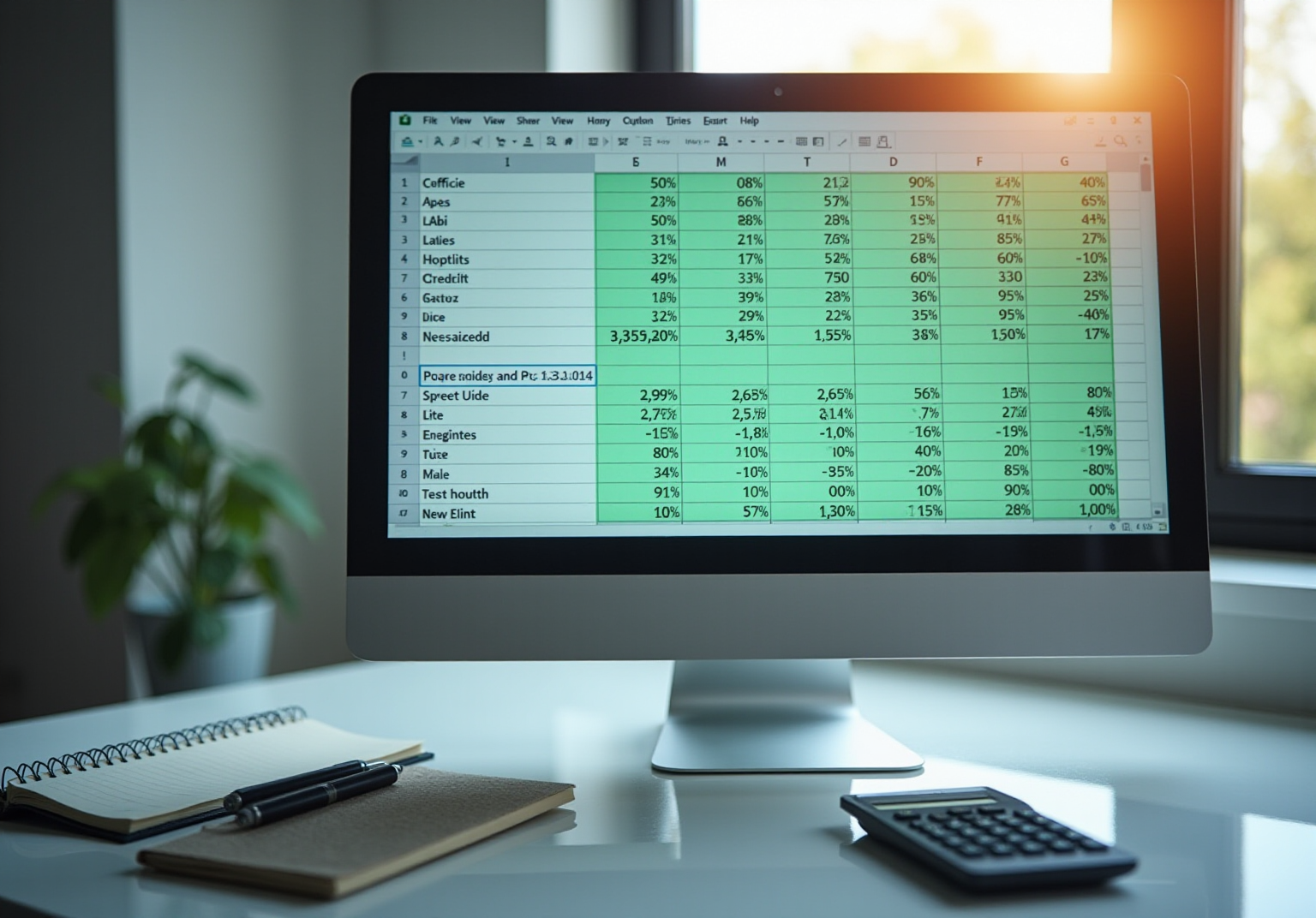
Master Google Sheet Format Number for Effective Financial Reporting
Master google sheet format number for clear financial reporting and enhanced readability.

Fix #REF! Errors in Google Sheets: A Step-by-Step Guide
Learn to fix #REF! errors in Google Sheets with this step-by-step guide.

Enhance Google Sheets with Excel Features for Finance Professionals
Enhance Google Sheets with Excel features to boost productivity and streamline financial analysis.

Enhance Google Sheets with Excel Features for Financial Success
Enhance Google Sheets with Excel features to boost financial analysis and productivity.

3 Essential Budget Planner Templates for Finance Professionals
Discover essential budget planner templates to streamline financial management for professionals.

Convert Excel to Sheets: A Step-by-Step Guide for Finance Pros
Easily convert Excel files to Google Sheets using our comprehensive excel to sheets converter guide.

10 Essential Excel Sheet Formulas for Finance Professionals
Discover essential Excel sheet formulas for finance professionals to enhance productivity and accuracy.

Create Your Monthly Income and Expense Excel Sheet: Free Download
Create your monthly income and expense excel sheet with our free download for effective budgeting.

Master How to Copy Excel Sheet to Another Excel Workbook Easily
Learn how to copy an Excel sheet to another Excel workbook with easy methods and troubleshooting tips.

Convert Excel to Google Sheets Online: A Step-by-Step Guide
Easily convert Excel files to Google Sheets online and enhance collaboration and accessibility.

Master Excel to Excel Merge: Step-by-Step for Finance Pros
Master the excel to excel merge process with clear steps for finance professionals.

Spreadsheet Examples for Small Business: Templates vs. Custom Solutions
Discover the benefits and comparisons of spreadsheet examples for small business efficiency.

How to Format Google Sheets: Essential Tips for Finance Pros
Master essential techniques for how to format Google Sheets and enhance your financial documents.

Master Excel Formulas to Check for Partial Text in Spreadsheets
Master the excel formula that contains partial text to efficiently check for partial text in spreadsheets.

Fix Formula Parse Errors in Google Sheets: Step-by-Step Solutions
Discover effective solutions to fix "fehler beim parsen der formel" in Google Sheets.

Master How to Copy and Paste Cells in Excel for Finance Success
Learn how to copy and paste cells in Excel efficiently for financial success.

Master the Shortcut to Cut a Cell Value in Google Sheets
Learn the shortcut to cut a cell value in Google Sheets and boost your productivity today!

Master How to Copy and Paste in Google Sheets for Finance Pros
Learn how to copy and paste in Google Sheets effectively to enhance your workflow.

How to Merge Excel Spreadsheets: Essential Steps for Finance Pros
Learn essential steps on how to merge Excel spreadsheets for effective data management.

Master Phone Number Format in Google Sheets: A Step-by-Step Guide
Master phone number format in Google Sheets with our step-by-step guide for clarity and consistency.

Master the Ctrl+Shift+L in Excel: Restore and Troubleshoot Steps
Master the 'ctrlshiftl in excel' shortcut for efficient data filtering and troubleshooting in Excel.

Master Google Sheets Autofit Row Height in 4 Simple Steps
Master the Google Sheets autofit row height feature to enhance spreadsheet clarity and organization.

Master the Shortcut for Column Width in Excel: A Step-by-Step Guide
Learn effective methods and shortcuts for adjusting column width in Excel for better data presentation.
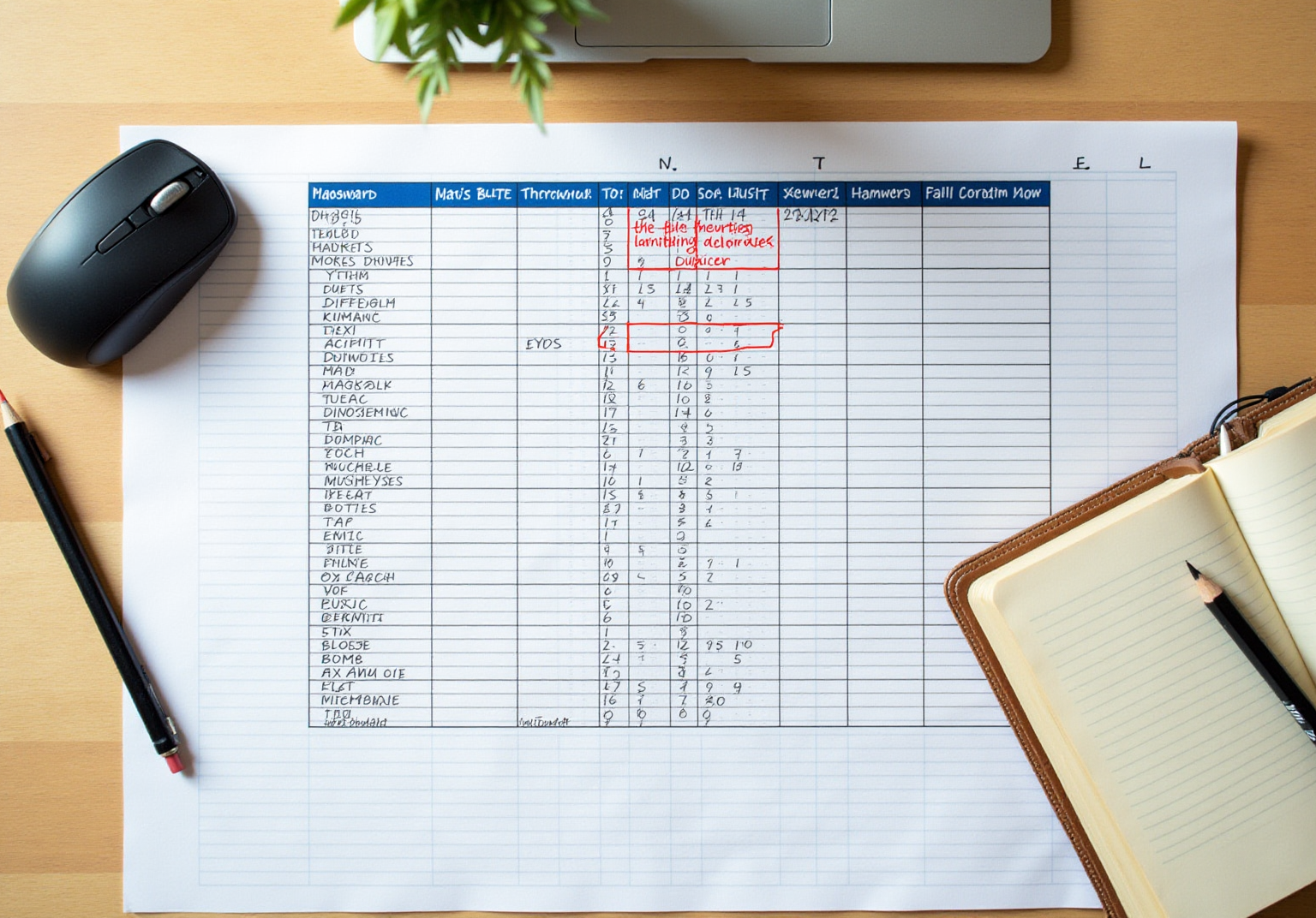
Master Excel Formulas to Remove Duplicates in 4 Simple Steps
Master the excel formula to remove duplicates with our 4 simple steps guide.

Merge XLSX Files: Step-by-Step Guide for Finance Professionals
Learn how finance professionals can efficiently merge XLSX files for enhanced data management.

Master Form Stok Barang: Best Practices for Finance Professionals
Discover best practices for effective inventory management using form stok barang.
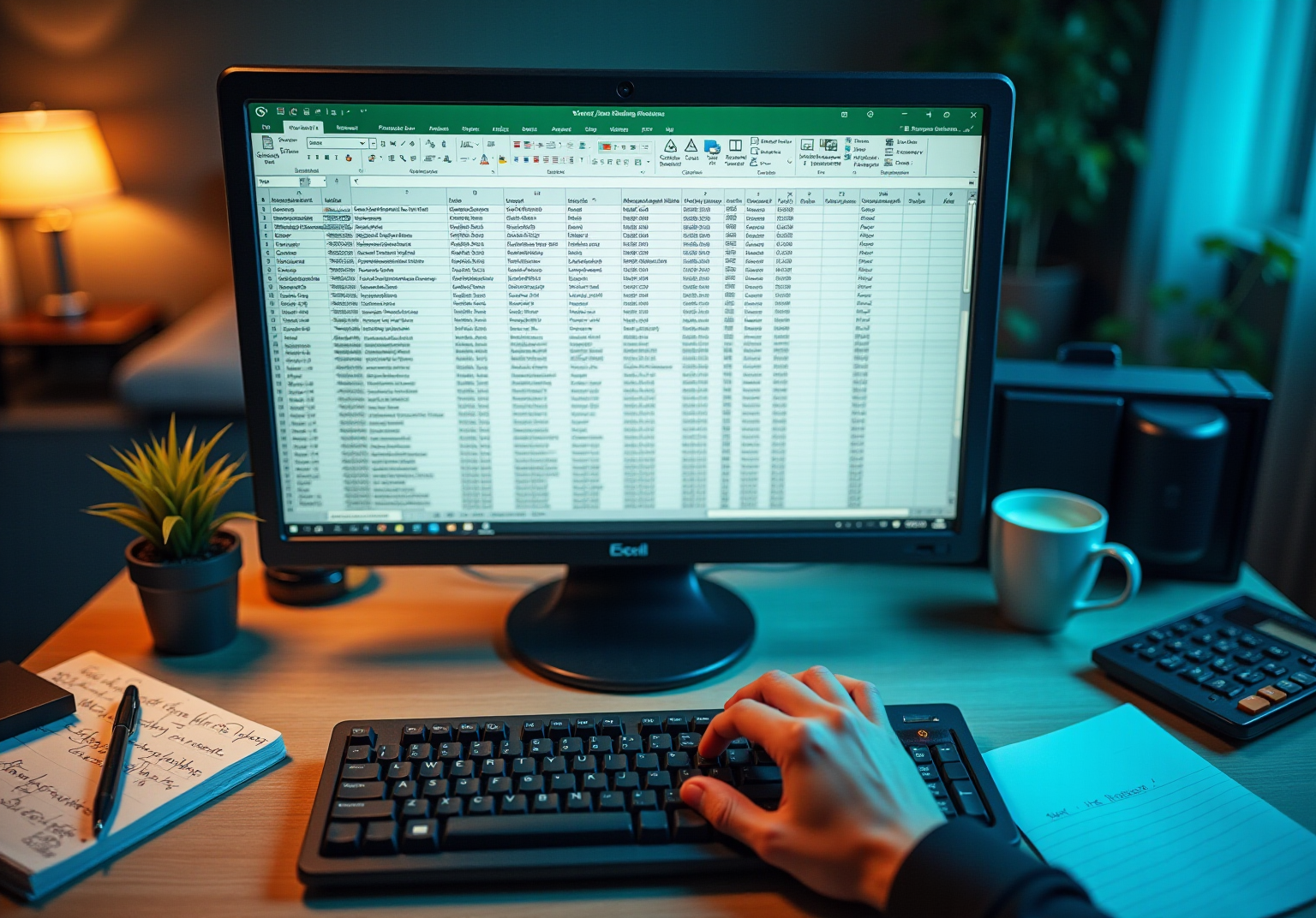
Master How to Delete Duplicates in Excel but Keep One Instance
Learn how to delete duplicates in Excel but keep one for better data integrity and analysis.

Master VLOOKUP Across Multiple Sheets for Financial Success
Master VLOOKUP across multiple sheets to enhance your financial analysis and data retrieval.

Master the Day of Week Excel Formula for Financial Analysis
Unlock financial insights with the day of week excel formula for data analysis and decision-making.

What is Format Stok Barang? Key Insights for Finance Professionals
Discover the essential components and significance of format stok barang for finance professionals.
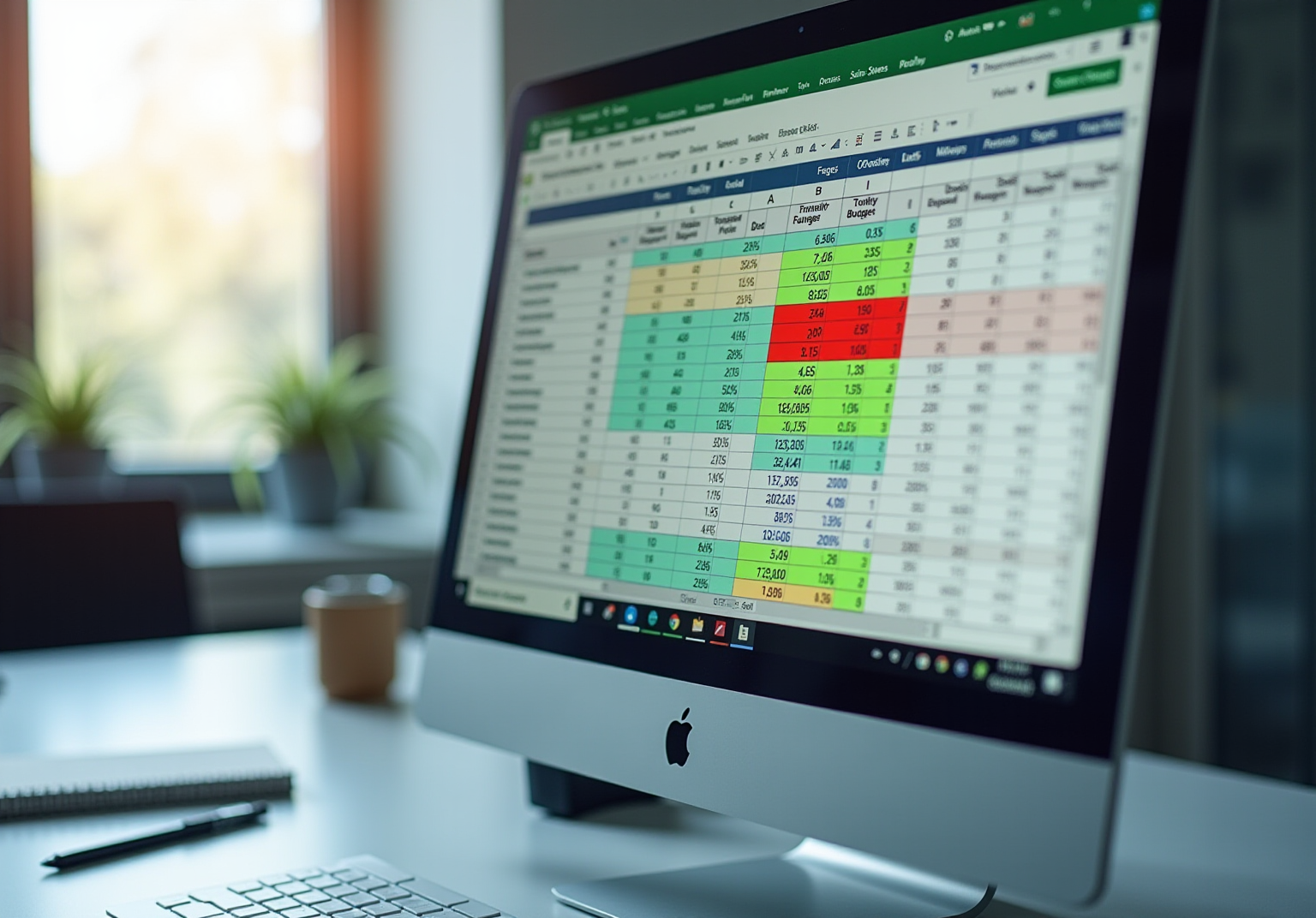
Master Conditional Formatting Rows Based on Cell Values in Google Sheets
Learn to use conditional formatting row based on cell values to enhance your Google Sheets.

Master How to Divide in Sheets: Step-by-Step Guide for Finance Pros
Learn how to divide in sheets with essential methods and troubleshooting for accurate financial calculations.

Master How to Get Data from PDF to Excel with Easy Steps
Unlock seamless data analysis by learning how to get data from PDF to Excel effortlessly.

Master How to Center Text in Google Sheets: A Step-by-Step Guide
Learn how to center text in Google Sheets with this step-by-step guide for better alignment.

Compare Two Excel Files and Highlight Differences in 5 Steps
Easily compare two Excel files and highlight differences in just 5 simple steps.

Master How to Extract Table from PDF to Excel in 4 Easy Steps
Learn how to extract table from PDF to Excel effortlessly in just four simple steps.

Master How to Remove Duplicates in Excel Columns Efficiently
Learn efficient methods to remove duplicates in Excel columns and streamline your data management.

Master Excel Formula to Round to Nearest Whole Number for Finance
Master the excel formula round to nearest whole number for accurate financial calculations and reporting.
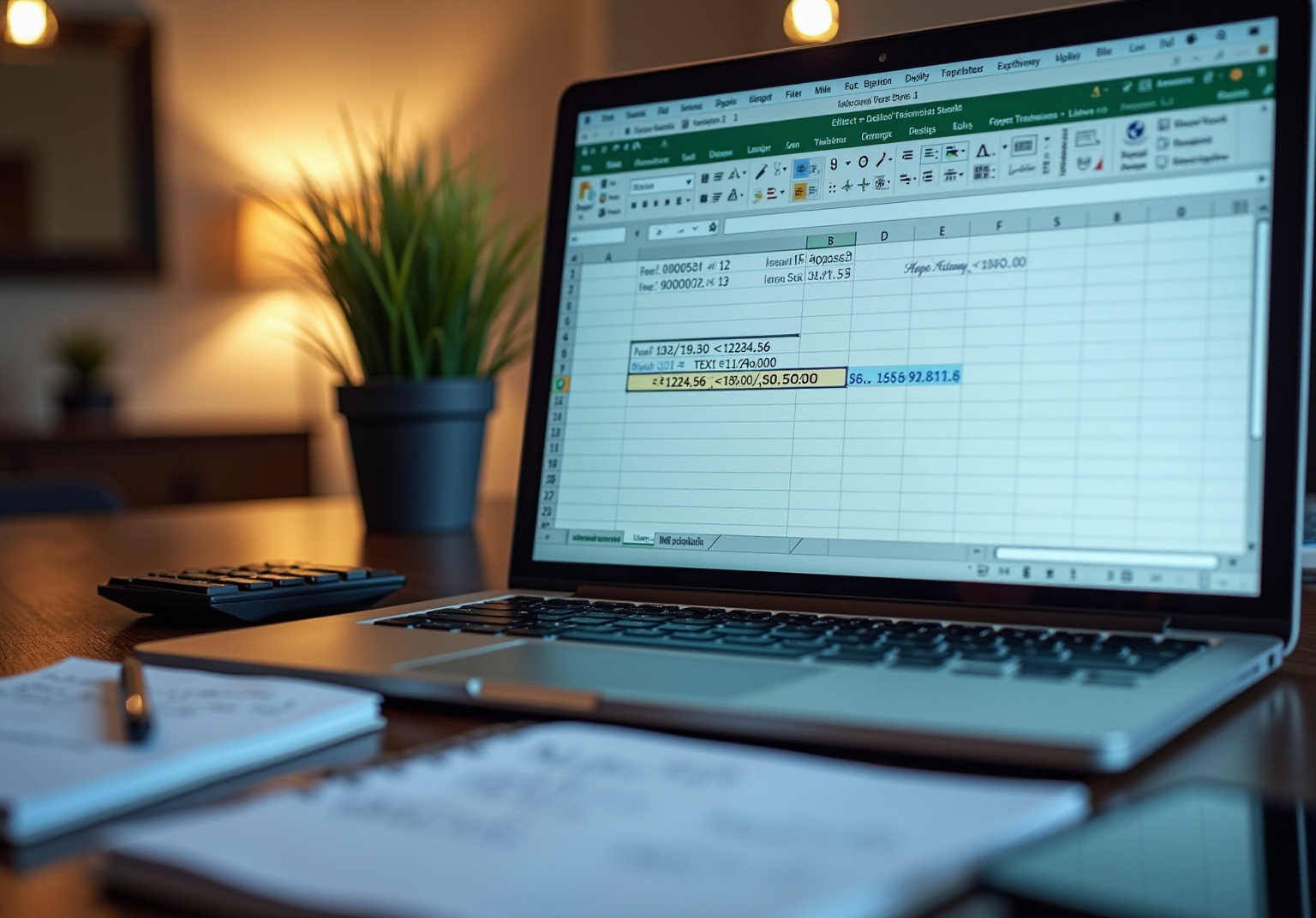
Master the TEXT Excel Function for Effective Financial Reporting
Master the TEXT Excel function to enhance financial reporting with clear, professional data presentation.

Master the XIRR Calculation Formula in Google Sheets: A Complete Guide
Learn how to use the XIRR calculation formula in Google Sheets for accurate financial analysis.
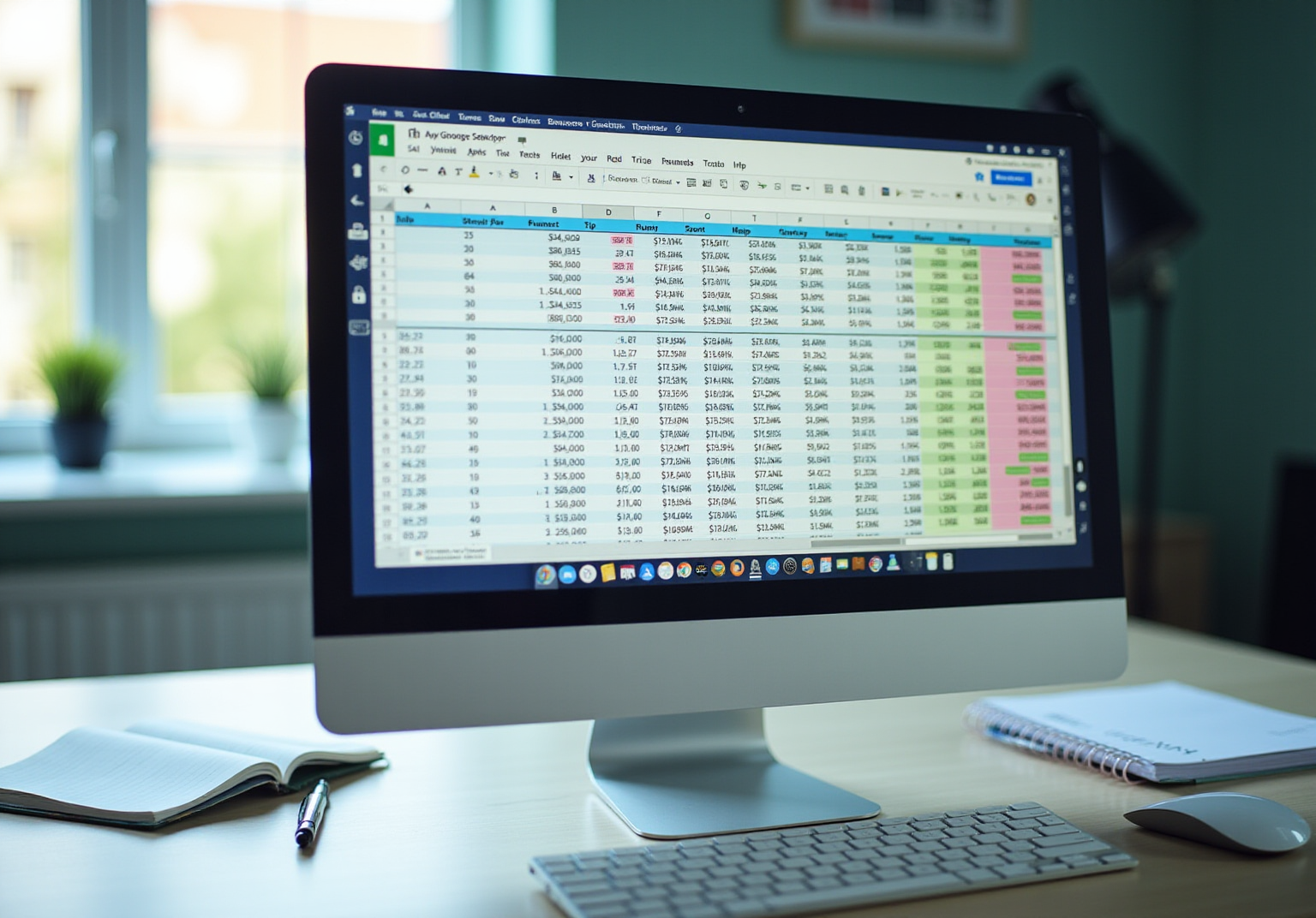
Master the ALT Hoi Excel Shortcut for Google Sheets Efficiency
Master the ALT Hoi Excel shortcut to enhance productivity in Google Sheets effortlessly.

Master Excel Basics Cheat Sheet for Accurate Financial Reporting
Master financial reporting with an excel basics cheat sheet for essential functions and shortcuts.
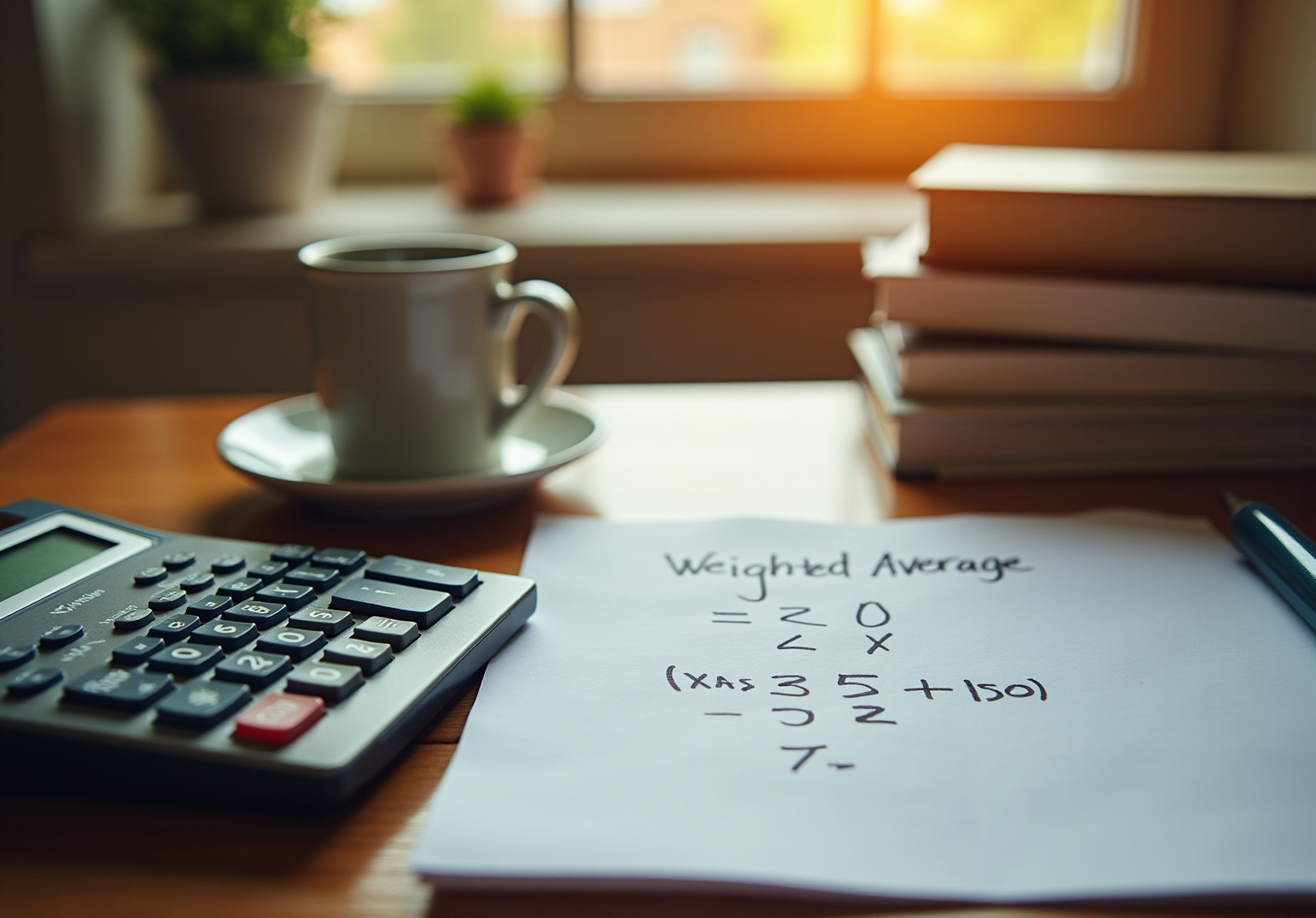
Master the Formula for Weighted Average in Google Sheets
Learn how to effectively use the formula for weighted average in Google Sheets for accurate data analysis.

Master Dollar Signs in Excel Formulas: 5 Essential Steps
Learn to use dollar signs in Excel formulas for absolute references to enhance your spreadsheet efficiency.

Master the Formula to Count Cells in Excel: A Step-by-Step Guide
Learn how to effectively use the formula to count cells in Excel for accurate data analysis.

Master Arrays in Excel: Essential Techniques for Finance Pros
Master the use of array in Excel to enhance financial modeling and streamline your analysis.

Master How to Sort in Sheets: Essential Steps for Finance Pros
Master how to sort in sheets for improved organization and analysis of financial data.

5 Steps on How to Copy from PDF to Excel for Finance Pros
Learn effective methods on how to copy from PDF to Excel for finance professionals.

Master How to Copy a Formula Down a Column in Google Sheets
Learn how to efficiently copy a formula down a column in Google Sheets for accurate calculations.

How to Compare Two Excel Files for Differences: A Step-by-Step Guide
Learn how to compare two Excel files for differences with this step-by-step guide.

How to Compare Excel Spreadsheets: A Step-by-Step Guide for Finance Pros
Master the art of comparing Excel spreadsheets for enhanced accuracy and financial integrity.

How to Compare Two Excel Sheets for Differences Effectively
Learn how to compare two Excel sheets for differences using various effective methods.

Master Sum Difference Formulas for Effective Financial Reporting
Master sum difference formulas to enhance accuracy in financial reporting and decision-making.

How to Compare 2 Excel Sheets: A Step-by-Step Guide for Finance Pros
Learn how to effectively compare 2 Excel sheets for accurate data analysis and reporting.

Can You Compare Two Excel Files? Importance and Methods Explained
Learn how to efficiently compare two Excel files to ensure data accuracy and integrity.

What Do Dollar Signs Do in Excel? Understanding Cell References
Discover the role of dollar signs in Excel and their importance for absolute cell references.

Master the Shortcut Key to Adjust Column Width in Excel
Learn the shortcut key to adjust column width in Excel for better data presentation.

Master the Auto Fit in Excel Shortcut for Efficient Spreadsheets
Master the auto fit in Excel shortcut for efficient and professional spreadsheet management.
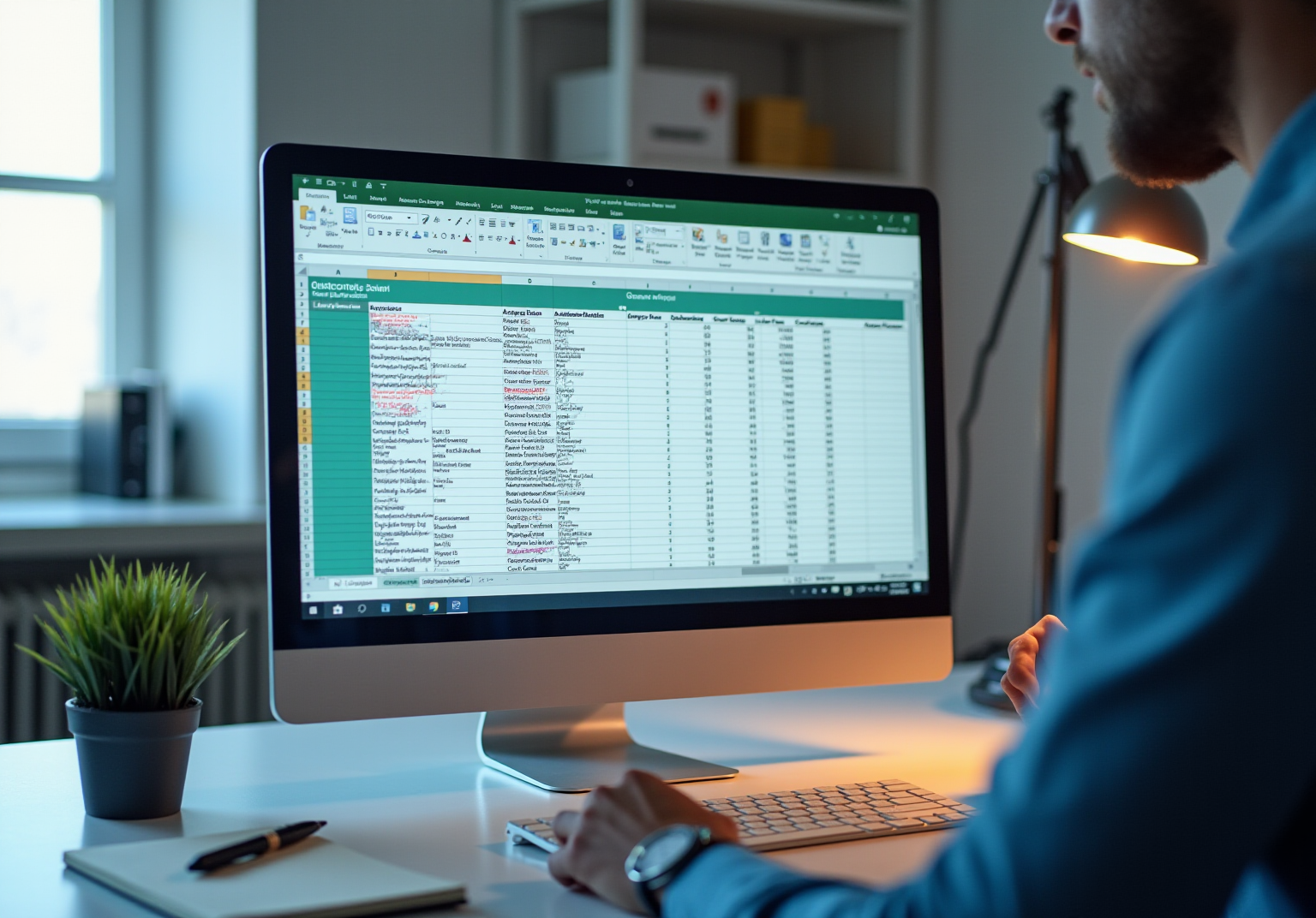
Master Merging Excel Cells: A Step-by-Step Guide for Finance Pros
Learn to merge Excel cells effectively for better spreadsheet organization and clarity.

Master the Excel Formula Day of Week for Accurate Financial Analysis
Master the excel formula day of week for precise financial analysis and data insights.

Master Excel Formulas to Calculate Hours Worked Efficiently
Master essential Excel formulas to efficiently calculate hours worked and streamline payroll processes.

Master Excel Formula Percentage Difference for Financial Reporting
Learn to master the Excel formula percentage difference for effective financial reporting.

Master the Excel Formula Percent Change: A Step-by-Step Guide
Learn to calculate the excel formula percent change easily in Google Sheets with our step-by-step guide.

Master How to Do a New Line in Excel Cell: Step-by-Step Guide
Learn how to do a new line in Excel cell with simple methods for better data organization.

Master the Excel Formula for If a Cell Contains Text in Google Sheets
Learn to use the excel formula for if a cell contains certain text in Google Sheets effectively.

Master Google Sheets: Fit Cell to Text with These Simple Steps
Learn to use Google Sheets fit cell to text for enhanced readability and organization.

Understanding the Excel Formula for Contains: Key Insights for Finance Pros
Master the Excel formula for contains to enhance data analysis and streamline financial reporting.
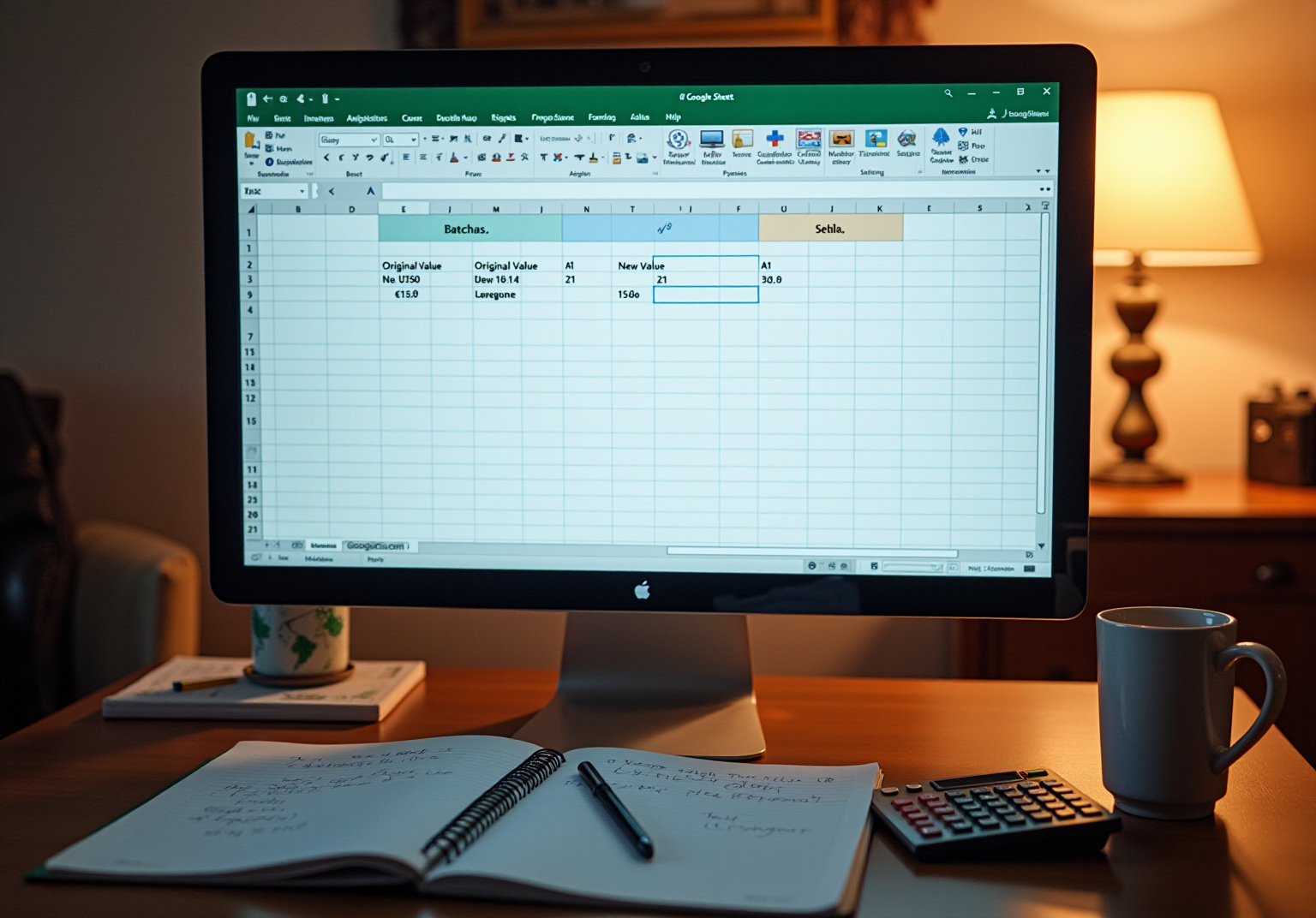
Master the Excel Formula for Percentage Change in Google Sheets
Master the excel formula for percentage change in Google Sheets to enhance your data analysis skills.

Master the Percentage Increase Excel Formula: A Step-by-Step Guide
Learn to efficiently calculate growth using the percentage increase Excel formula in this step-by-step guide.

Master the Percent Increase Excel Formula: A Step-by-Step Guide
Learn to effectively use the percent increase Excel formula with this step-by-step guide.

Create a Stock Report Format in Excel: A Step-by-Step Guide
Master the stock report format in Excel for efficient inventory management and decision-making.
